How to use CRU / FAQ
Profile
-
Yes. There are a number of ways to reach us.
Email: [email protected]
DM @CRU on the app
DM us on Instagram @cru_app
-
Nope! No limit to how many you can add!
-
Yes. This is a feature we will develop in the future.
-
Yes! In your profile sidebar there is an option to screenshot a QR code and invite code to share on other social media platforms as well as just send the link in a text message to friends. Once they click that link you will get credit for the referral!
-
Once CRU has opened up its ecommerce store for automotive parts we will be able to offer discounts and gifts to the community based on the amount of referrals you brought to the platform. We believe in rewarding users who helped us grow!
Events & GPS Rally
-
Yes. When making the event just click the “Private” option at the top of the event details screen. You will have a private code to send to anyone you approve for the event.
-
Users can see the picture you post, date/time and the RSVP button. They can click RSVP to request a code from you. You will get a DM for the request.
-
Anyone that follows you will get a push notification to their phone that you created a new event automatically. They will also see it in their notifications area inside the app.
-
Yes! This is a great way to meet new people going to the same event as you. Also easy to follow people you met at the event seeing their garage and profile.
-
Yes. The CRU media team consist of videographers and photographers with several years of experience in the automotive world as well as other areas. Should you need support for an event please reach out to our Co-Founder & Director Mika by emailing [email protected] to discuss your needs.
-
Yes. When creating the stop points you can not only search the address but you can also fine tune the placement by clicking the icon next to the input field and move the pin drop to exactly where you need it. It will create the stop point then based off a latitude and longitude value.
-
Yes. The GPS will automatically attempt to create the shortest route to the next stop point. You can now customize the route! When choosing the stop points you can click “custom route” right below where you input the address. This will give you the ability to force the route to go through a certain point/road for those scenic drives. These will not show to the users as destinations or stop points on their map. It will only show to the event host.
-
You can now drag and drop stop points on the screen to reorder them.
GPS View
-
Yes. Here at CRU we are always wanting to know what our community wants to see on the app and our GPS. Please email [email protected] with any ideas or feedback.
-
Yes. As long as location sharing is enabled on the lead cars phone, and it’s set to "always allow” their location will show on everyone's map including when they minimize CRU on their phone. It will continue to update in the background.
-
This will update based on lead cars location relative to the destination. If you are closer to the location you will be directed
-
Yes. You can click the see details button at the bottom of your GPS and just click skip next stop point. It will confirm you want to skip and tell you the next location you’ll head to before adjusting navigation on the fly.
-
Currently, no. We are developing the next level which will include the lead car being able to see others on the rally, especially the car furthest away to make sure the group stays together.
-
Yes. Our next level of development will also make it so each user on the rally can see all other members on the drive. You will be able to hide your location from other users if needed. Stay tuned for more levels of development here!